Hackintosh : Installing OS X Mountain Lion 10.8.2 On Gigabyte H61M-S2P-B3

About a month ago I was thinking of learning coding for iOS. As far as I know, I'd need to fulfill some requirements : learning Objective-C, (hopefully) own a iDevice (whatever it would be), and the IDE for iOS coding : Xcode. Well, somehow I'll need a Mac OS X to run Xcode. But buying a Mac is not an option, so the next thing that came to my mind was virtual machine. So there I was, busy googling and setting up Mountain Lion using VM, and voila, Xcode is running smooth, and so was the iPhone simulator :)
Then again, setting up VM was not challenging enough. A walk in the park, I'd say. Besides, several OS X features wouldn't run in VM like iCloud, iMessage. Or maybe I just didn't figure out how.
While I was surfing the web, I came across this word : Hackintosh -- and I learned that it is possible to install Mac OS X in my own desktop ! For sure I wouldn't have the same experience to using a real iMac, but I can live with that (and without spending some US$ 1,500 for iMac too). On the other hand, setting up a Hackintosh is not an easy task.
And I experience it first-hand. Talk about weeks of trial-and-error, and buying a new USB keyboard since Mac OS X happily jumping between detecting and not-detecting my old PS/2 keyboard. And what good is a system without a keyboard --- especially when touching the screen of your monitor did nothing except wiping dusts :(
Well I managed to install Mac OS X Mountain Lion 10.8 and later upgraded to 10.8.2 and everything runs smoothly now --- iCloud, iMessage, Apple AppStore, you name it. Of course, Boot Camp is out of question : it needs a boot ROM :)
Here's the specification of my rig :
- Intel Core i3-2100 3.1 GHz (Sandy Bridge)
- Gigabyte GA-H61M-S2P-B3 (updated to F6 manually). Onboard components :
- Atheros AR8151. Multibeast can install this for you.
- Sound Card VIA (Intel HDA). You can get it from VoodooHDA on Google Project or you can use the one from Multibeast or from other source but make sure you edit info.plist, so you might as well check out this VoodooHDA - Common Problems
- Corsair DDR3-4GB RAM
- nVidia GT-220 1 GB (PCI-Ex). Most graphic cards nowadays has HDMI output, so you might see more than one HDA device when you're identifying your devices using System Info.
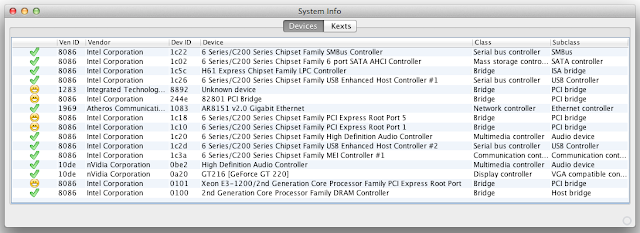 |
| System Info : Note there are two HDA devices detected |
 |
| These are kexts in my system and their respective versions. |
- Seagate SATA 500 GB (ST500DM002-1BC142). I only have 1 HDD running in AHCI (check your BIOS first) where Win7 and ML 10.8.2 will have to share :)
- USB Keyboard & Mouse. PS/2 Keyboard is strongly not recommended.
- Samsung DVD-RW (not tested for burning under Mac OS X yet)
- Dell ST2220L (22" 1920x1080)
If you happen to have the same hardware as listed above, most likely ML can be installed on your PC too, just remember it's not a walk in the park.
Setting up dual boot was harder than I thought. Diskpart refused to set my Mac partition as active. Installing Chameleon / Chimera in different ways didn't solve my dual boot needs --- I kept booting straight to Win 7. Then came EasyBCD as a google search result --- and now I can easily choose between Win 7 or ML. After that, I set up LoginToLion, a very nice theme for my Chameleon boot selection. This theme resembles Mac Login Screen. And I love it :)
I'll write more about how I install ML 10.8 then upgraded to 10.8.2.
Cheers !
Hackintosh : Installing OS X Mountain Lion 10.8.2 On Gigabyte H61M-S2P-B3
 Reviewed by Lintang Quasar
on
1:14 AM
Rating:
Reviewed by Lintang Quasar
on
1:14 AM
Rating:
 Reviewed by Lintang Quasar
on
1:14 AM
Rating:
Reviewed by Lintang Quasar
on
1:14 AM
Rating:




hello i also have the same mother board ,could help me out pliz. my email is slimsharo89@gmail.com,regards
ReplyDeletePls help me set up the bios and some info of bootloaders. i am having same motherboard.
ReplyDeleteThanks. mac7989@gmail.com.
hello, i m need driver kext fot Gt220, ucan u send ndank.h@gmail.com
ReplyDeletehello, I'm getting the same mother board so plz send me an installation guide with links and the flags you used to amr.omar.201200@gmail.com .... thanks :)
ReplyDeleteI have the same motherboard, and it's a great little board! Not the fastest there is, and lacking USB 3.0, but I've used it successfully with Lion, Mountain Lion, Mavericks, and Yosemite (with an upgraded graphics card).
ReplyDeleteI have same motherboard and processor. But I have no graphics card. Can I install it on my desktop.
ReplyDelete